“Protection” tab options
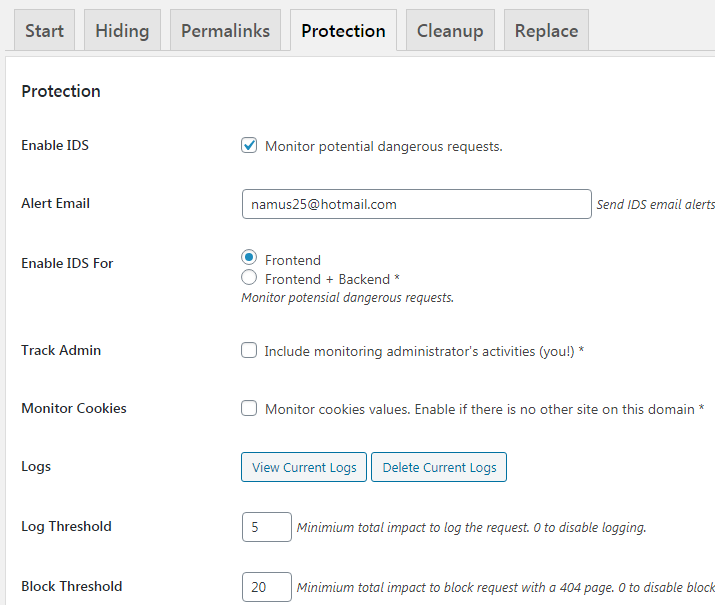
# Enable IDS:
Enable IDS (Intrusion Detection System) option to monitor the requests coming to your site and block the malicious request.
You can opt to monitor administrator’s activities and cookies values.
# Alert Email:
The email address where alerts related to IDS will be sent.
# Logs:
You can view the IDS logs or delete the logs from this section.
# Log Threshold:
Enter here the minimum total impact value to log the request. The recommended value is 5. Enter 0 to disable logging.
# Block Threshold:
Enter here the minimium total impact value to block the requests with a 404 page. The recommended value is 20.
# Notify Threshold:
Enter here the minimum total impact value to notify you about the request via email. The notification will be sent to site admin. The recommended value is 30. Enter 0 to disable notification.
# Exception fields:
Enter here the fields (request names) that will be excluded from IDS. Enter one field per line.
e.g. POST.my_field; wildcard example: %.hide_my_wp.%
You may need to add each field several times (e.g. GET.my_field and REQUEST.my_field)
# Trust Network:
Enable this option to connect to trust network, fetch known dangerous IPs and patterns and ban them.
# Scan My WP Whitelist:
If enabled, it’ll whitelist Scan My WP API server to scan your website. Do not enable if you don’t use this plugin.
# Blocked IPs:
Enter here the IPs that you want to be blocked from accessing your site. Separate multiple IPs with comma “,”. For example: 128.1.2.3, 128.11.122.*, 123.45.12.1/24
Note: Do not enter your own IP for testing purpose.
# Blocked Message:
Enter here the message to be displayed when blocked IPs or countries visits your site.
# Blocked Countries Code:
Enter here the country codes to be blocked from accessing your site. Separate multiple country codes with comma “,”. Use ISO-2 code list.

