“Replace” tab options
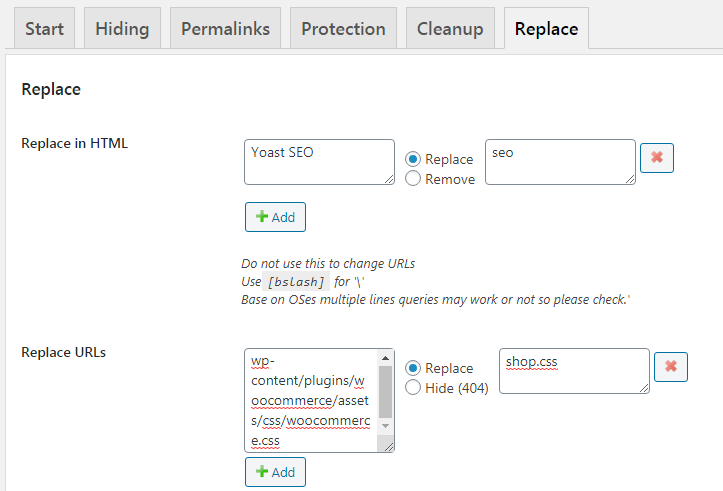
# Replace in HTML:
Use this to replace or remove text/comments added by theme and plugins in the site’s page source. Please check the above screenshot to see the examples.
Note: Do not use this to change URLs.
# Replace URLs:
Use this only to rename the URLs. In the source (left side box) you should enter the URL starting with site’s base path, e.g. wp-content/plugins/woocommerce/assets/css/woocommerce.css
Examples:
wp-content/plugins/woocommerce/assets/css/woocommerce.css ==> shop.css
wp-content/plugins/someplugin/script/someplugin.js ==> xyz.js
You can change second part (like shop.css) to anything else.

