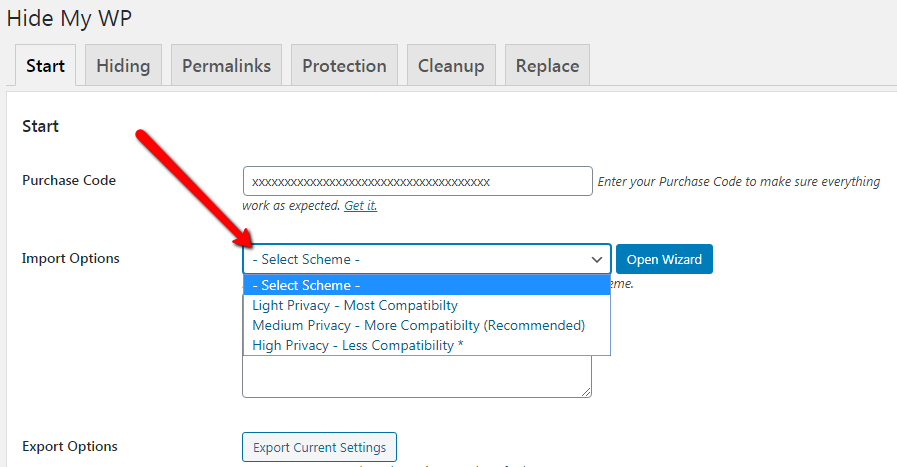Plugin Configuration (Quick Start)
After activating HMWP plugin you will be taken to the setup wizard. You can select one of the pre-made settings scheme (Light Privacy, Medium Privacy or High Privacy) based on your site’s complexity, then enter your HMWP purchase code and hit setup button.
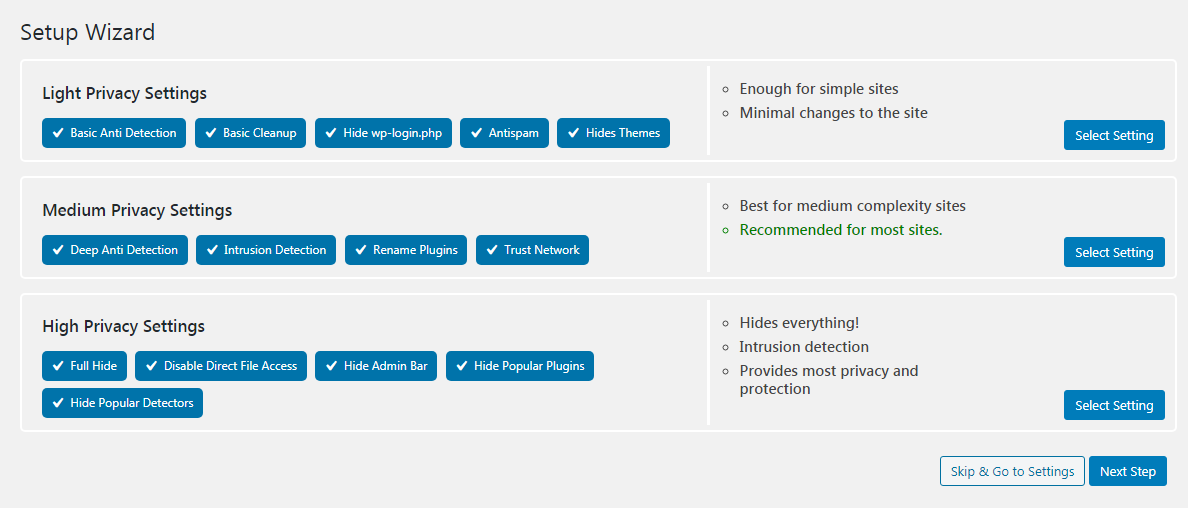
You can also go to the settings page (Dashboard >> Hide My WP >> Settings ), enter your HMWP purchase code and then configure the plugin.
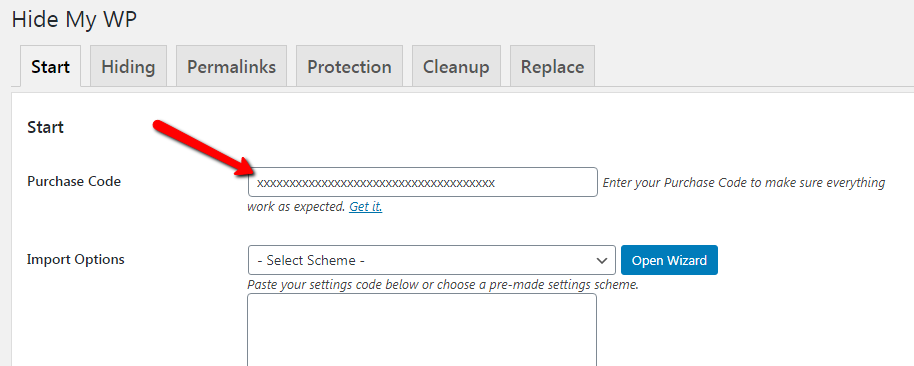
To get you started quickly we have provided number of pre-made settings for you. You can apply one of these pre-made settings from Start tab >> Import Options. For example you can choose ‘Medium Privacy – More Compatibility’ scheme and click ‘Save Settings’ button.